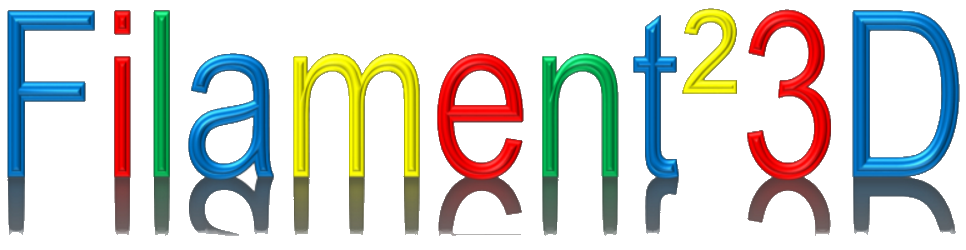Knot and filter filament on spool
Of course it is frustrating if the "knots or filter" filament has come on a coil when you're in the middle of a print.
Filament from Filament PM and FormFutura are packed in a vacuum plastic bag with a bag of silicon i (to suck any moisture) when removing the filament roll you will see that the beginning of your filament is stuck between two small holes in one Side of the coil, It should be such as it is your assurance that there are no "knots" or filter filaments on your coil.
The typical mistake
Most commonly, the user loses the filament when loading or unloading filaments in their 3D printer. When you lose the thread, you will see what you see in the above video - the tip can easily roll under another roll on the reel - and then you have the problem! A knot on your filament.
Fork suspension of your filament.
When and if you have your filament either hanging on the side, on the wall, in a holder external or wherever you have its filament - make sure that the coil runs "safe" around. By this we mean that it is important that the roller can not be allowed to run freely, as this can cause the coil's threads to become loose and thereby lie over each other.
How to solve one. "Knot or filter" on a spool?
Watch video :)
Briefly, locate the "knot" on your filament and then take all rolls beyond the edge of the roll - then roll it back onto the spool.
Who is responsible for it if there is "knot or filter filament on a spool?
Obviously, it's frustrating when the filament punches and causes problems during print - however, we note that it is solely the responsibility of the user to keep a watchful eye on his 3D printer to always ensure that this does not happen - leave it Never stand and work without supervision.
A little video about how to make filaments and roll it on a spool it.